Editor's review
JPEG images with higher resolution are generally large in size and hence these take a lot of time to open with different viewer applications. However, there are various file compressing applications available in the market that compresses the file size effectively, but most of them alter the quality of the content. Well, this isn’t a case with JPEG Imager 2.4.1 application, as it compresses the JPEG files while maintaining its quality. The application provides the ‘before and after view’ to the users and thereby helps in drawing comparisons. It also includes features to Level adjustment, Resize, Rotation, Crop, Gamma & Color correction, Text Overlay tool, etc, for image enhancing and effective manipulation.
JPEG Imager 2.4.1 has an intuitively designed interface that makes it convenient for the users to resize their images to the desired size. Select the images that you want to resize, and the program would display the selection at the middle of the program screen. Before compressing the images you can perform some editing of the images like cropping, color adjustment, etc. The tools to make the desired modifications in the images are placed on the left and right side of the screen. The images before and after the compression are displayed at the mid of the program interface. You can change the gamma, brightness, contrast, color balance, levels, color tones, etc features. The application also provides you with the features to rotate, flip, crop, and even you’re given three types of selection tool that are Rectangular Select, Freehand Select and Polygonal Select. Further, it provides zoom, file list window, text overlay, transparency, grayscale, comment, image quality standard, filters, baseline, extra and many other tools to work with. When you’re through with the changes, you just need to press compress and the program would resize images according to the specifications.
The JPEG Imager 2.4.1 successfully completes the image resizing process in quick time giving you the output with the required attributes. The application integrates a wide range of features that include various aspects of image editing and resizing, and hence deservingly receives a score of 3.5 rating points.


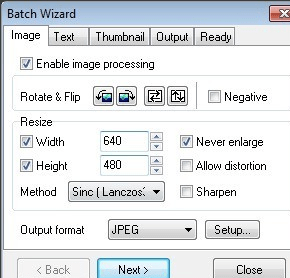
User comments